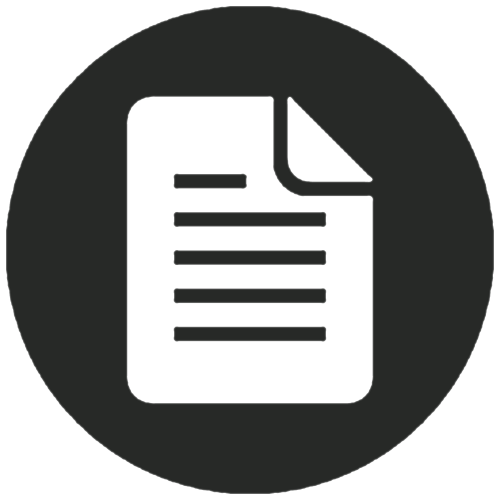 Reference Management Software
Reference Management Software
Reference management software can help you to store and organise your references. You can use this to create automatic references in a range of styles, including APA 7th.
The University provides support for EndNote and RefWorks.
EndNote
EndNote is desktop software which enables you to store and manage references, and is available on all University computers. You can find more information here:
RefWorks
RefWorks is a cloud-based tool that integrates with Summon. You can find more information here:
Other referencing tools
There are other software packages that work in similar ways. The software listed below is not supported by the University. The links will take you to information from other institutions.
- Mendeley: A web and desktop tool to collect, manage and share references. For help see these guides from the Mendeley community. If you need to use Mendeley, you can install the Mendeley Cite plugin for Word on University devices. In Word, go to the Insert tab on the ribbon, click "My Add-ins", select "Admin Managed", and click "Mendeley Cite".
- Zotero: Originally just a plugin for the Firefox browser, this tool now has a desktop client as well. Comprehensive instructions are available from the Zotero website.
- BibTeX: BibTeX is often used in conjunction with LaTeX software to produce bibliographies particularly in some science and engineering disciplines. The Engineering department at Cambridge University have produced some instructions on how to use it.
