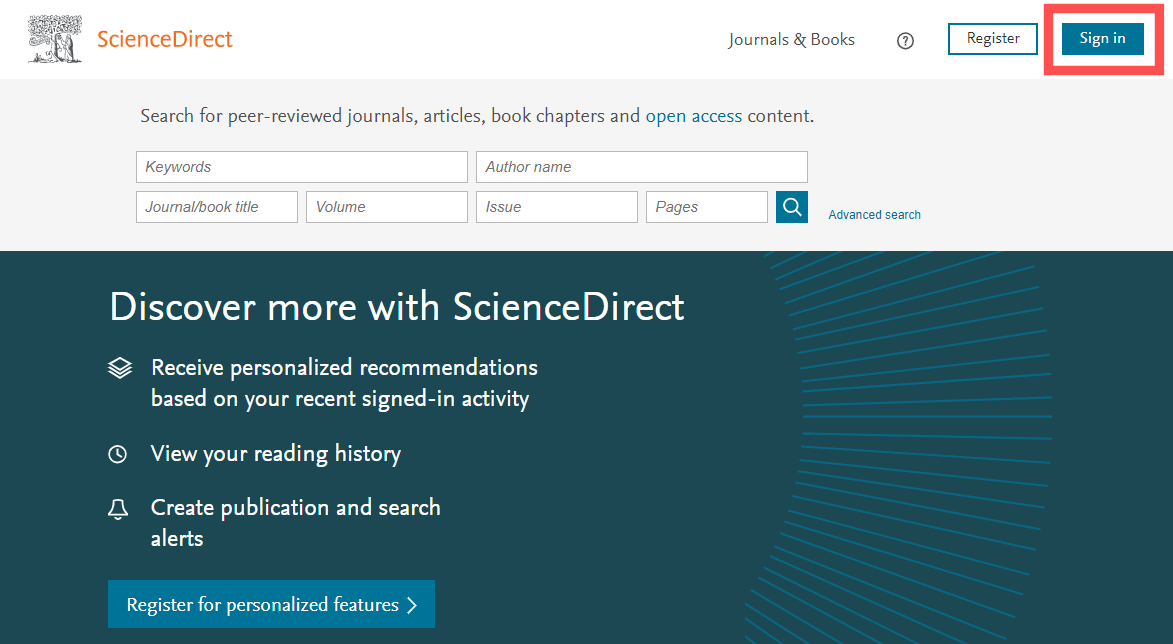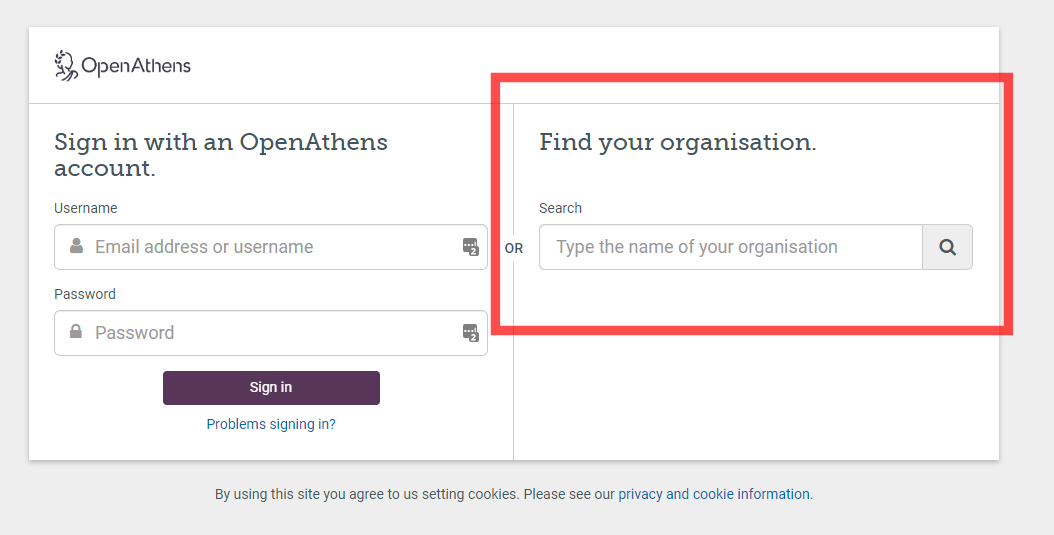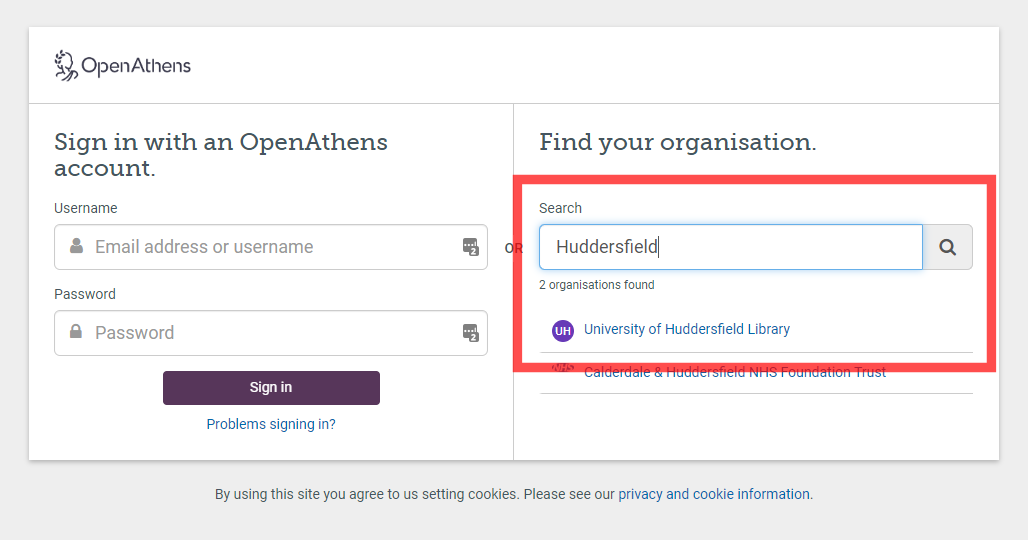Using OpenAthens
Many of the online resources that the University of Huddersfield subscribes to require you to login before you can access them, especially if you're accessing them from off-campus.
The Library recommends that you use Summon or the A to Z List of Resources as these are configured to minimize the number of times you will be prompted to log in.
Some of the resources make use of the eduserv OpenAthens service for authentication and the following is a guide to logging into this service using Science Direct as an example.
The Science Direct site provides a number of login options. If you are on-campus, you can click on "University of Huddersfield Library", otherwise click on the "Sign in" button...
...and select the "OpenAthens" option...
If you see the following page, branded with the "OpenAthens" logo, search for "Huddersfield" and locate the entry for "University of Huddersfield Library"...
You can now log into the University's login page using your normal campus username and password. If you're using your own computer, you can select "remember me" to automatically log in next time...
You are now logged into ScienceDirect...
Please note that the University does not subscribe to all the resources which use OpenAthens.
If you run into any problems, the Library E-Resources Team are here to help you!
- e.mailbox